Table of contents
- Navigator Pannel:
Welcome to my blog!
This is a my first blog and I hope that you must enjoy to read it and learn few cool tips and tricks using Xcode 13.4. I am sure that this article will improve your productivity while working with Xcode. So, let's start without further discussion.
Navigator Pannel:
It is the area from where you can navigate between different places throughout the project.
1. Show/Hide Navigator => Command - 0(Zero)
show navigator
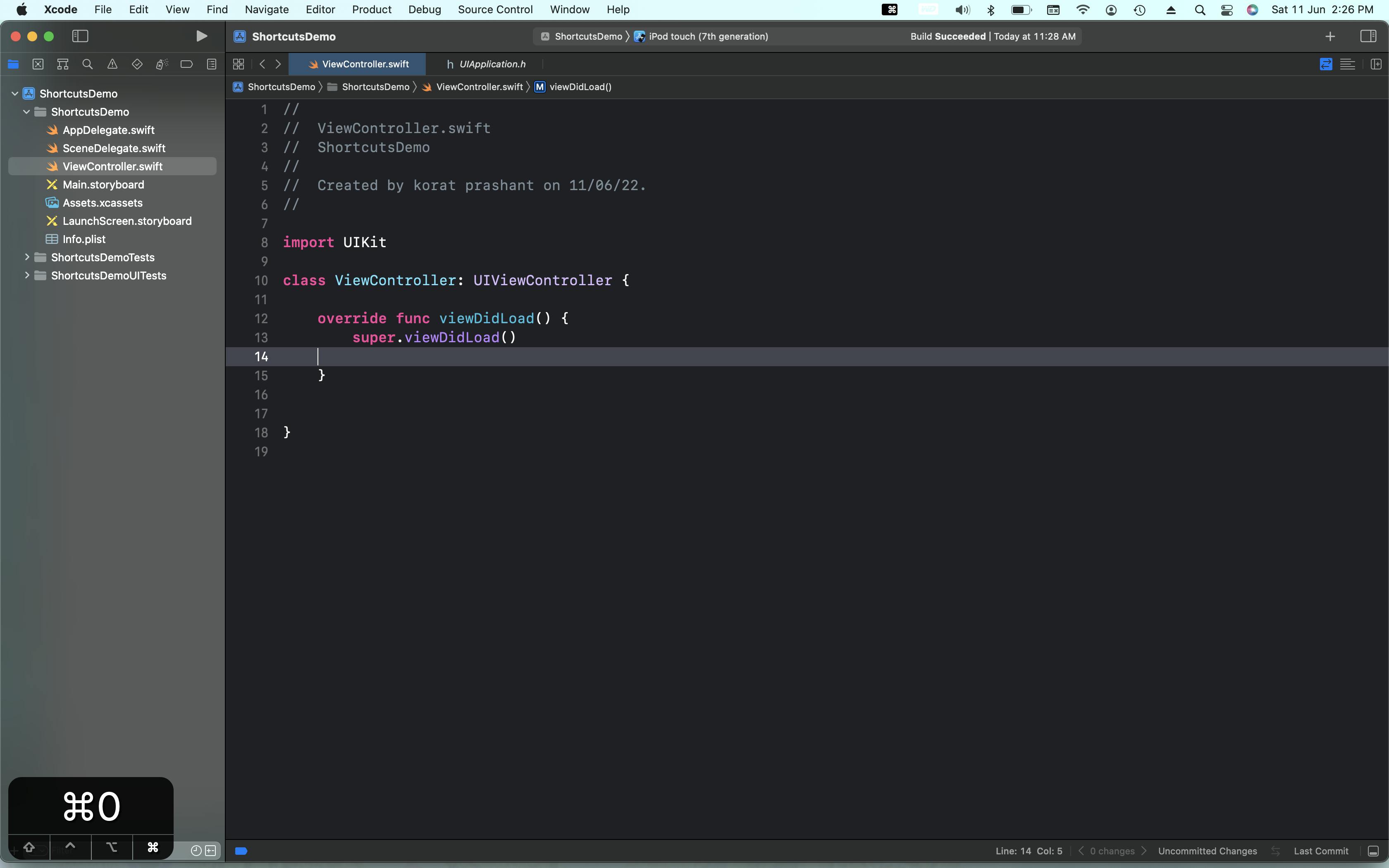
hide navigator
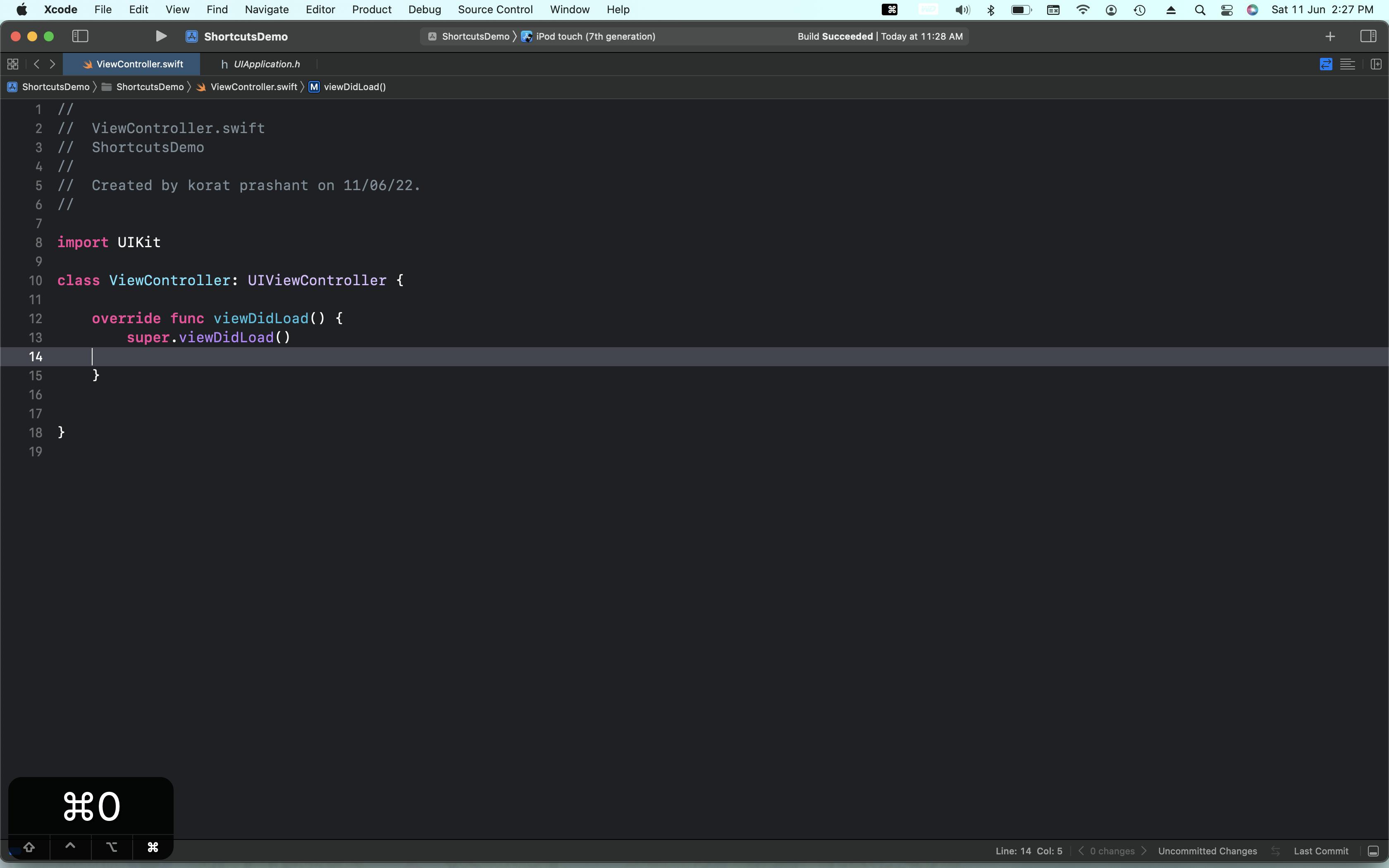
Tip: Combining number 1-9 with command key helps to switch inside the navigator menu items.
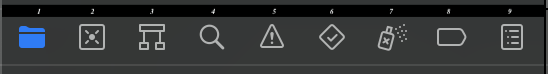
2. Open Quickly => Shift - Command - O
It is works for search to
- Keyword
- Method
- File name
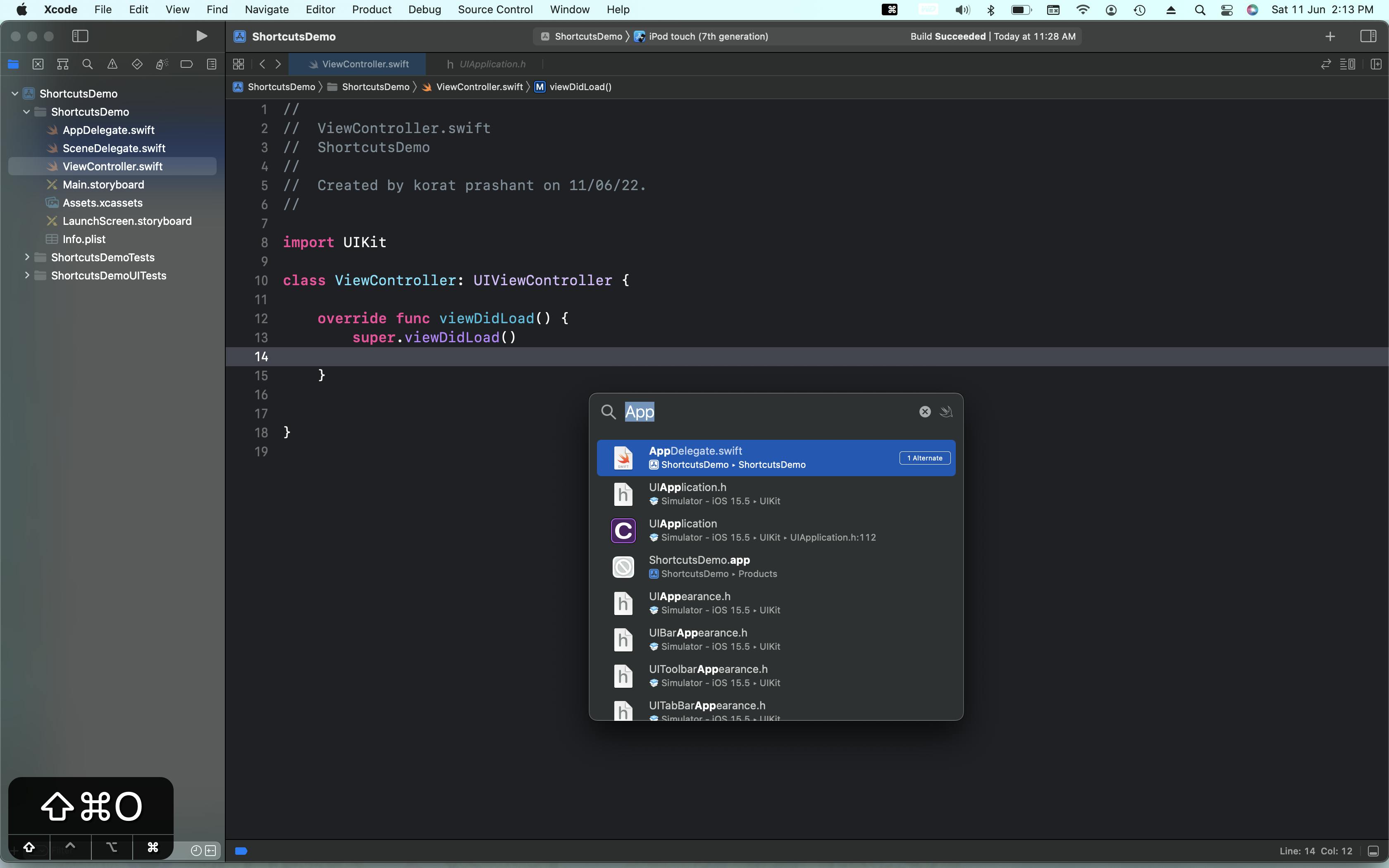
3. Recent Files => Command - Control - Left/Right arrow
It is used to navigate between recently assess files
- Use ➡️ key to forward
- Use ⬅️ key to backward
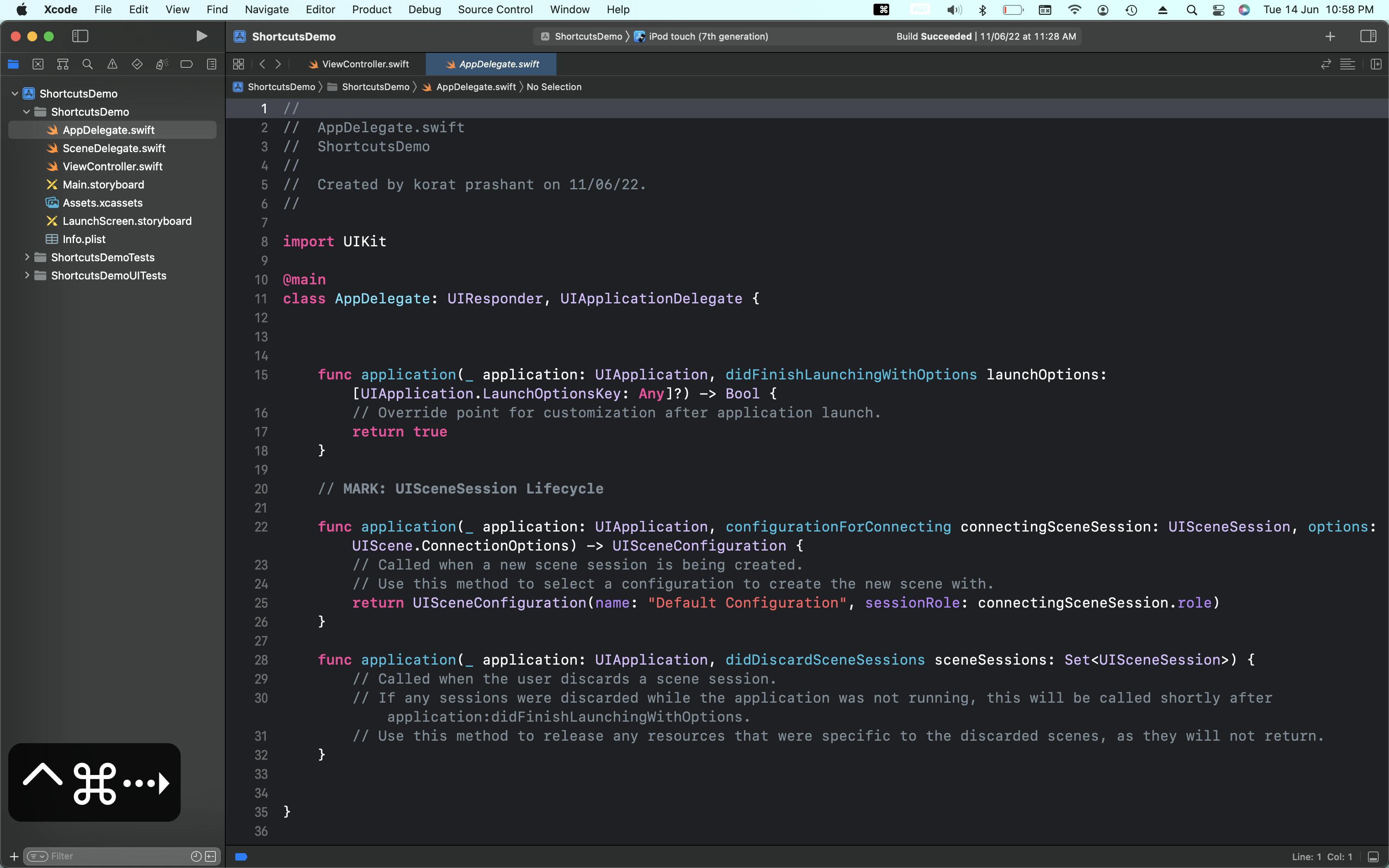
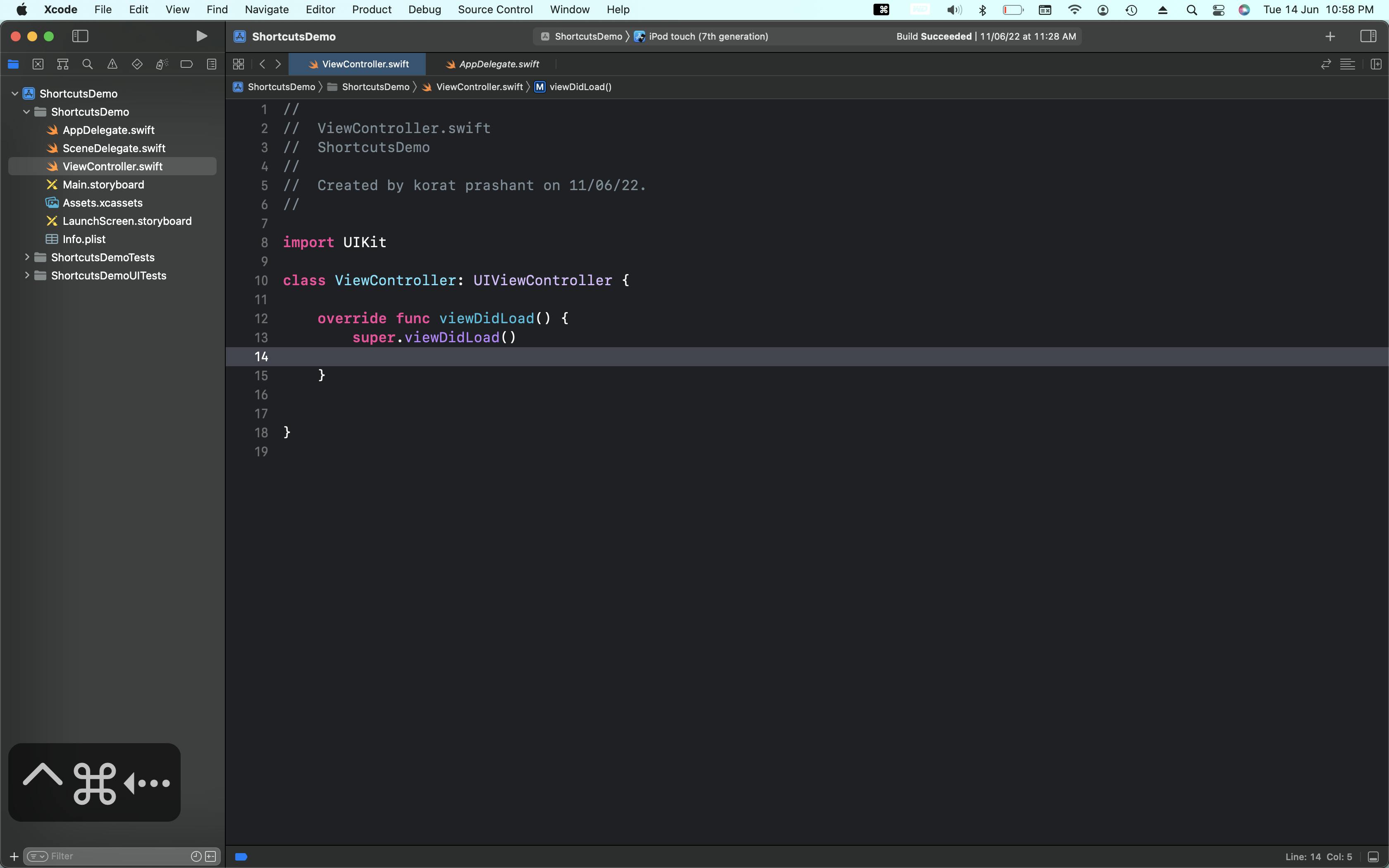
4. Open existing file in next editor => command - option - comma
It is used to existing open file in next editor and navigate between those open editors using the same shortcut.
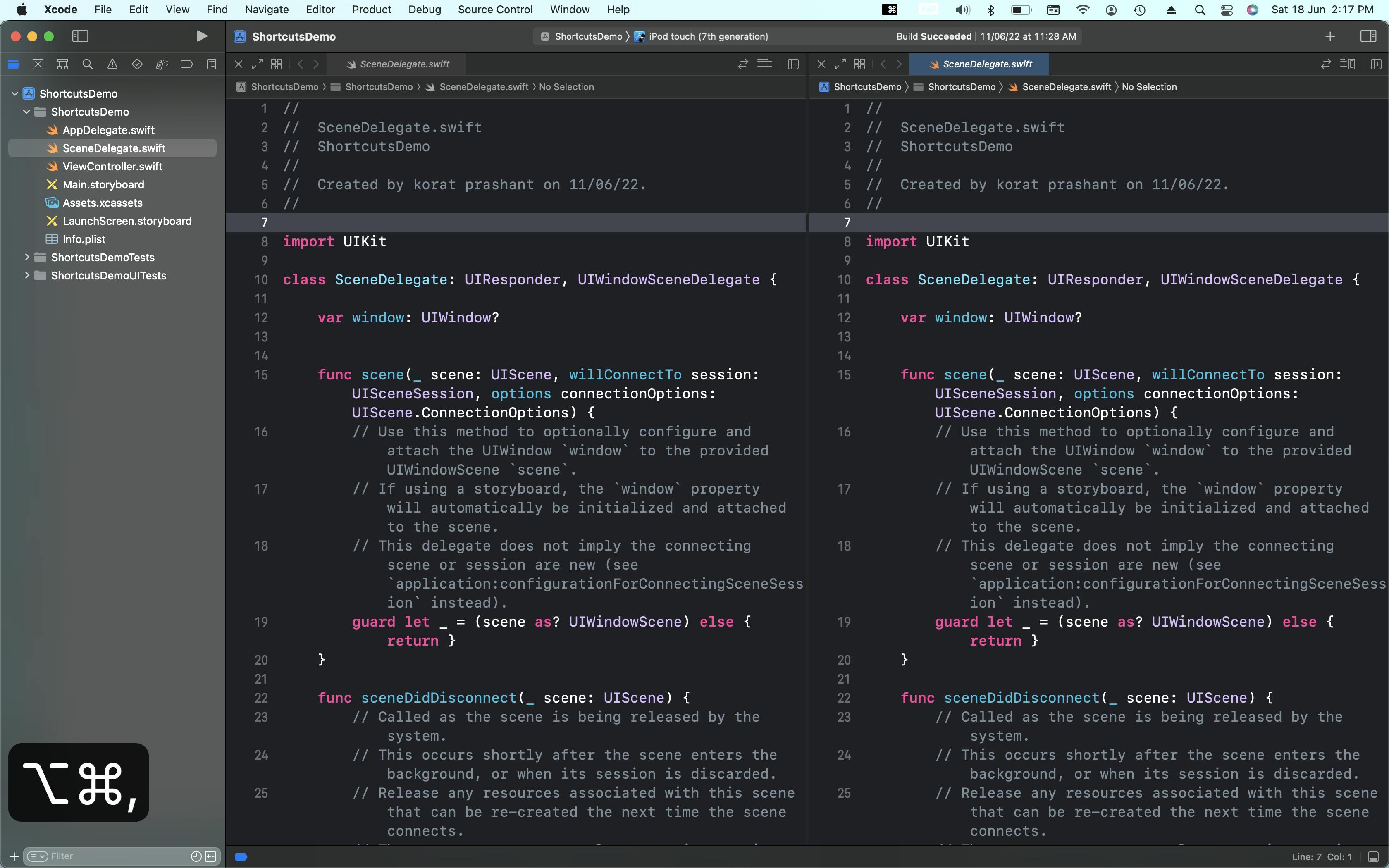
Sometimes focus this editor mode is on so > Open In Next Editor option not enabled so to toggle focus editor mode with below shortcut:
- Focus/Unfocus current editor => Control-Shift-Command-Enter
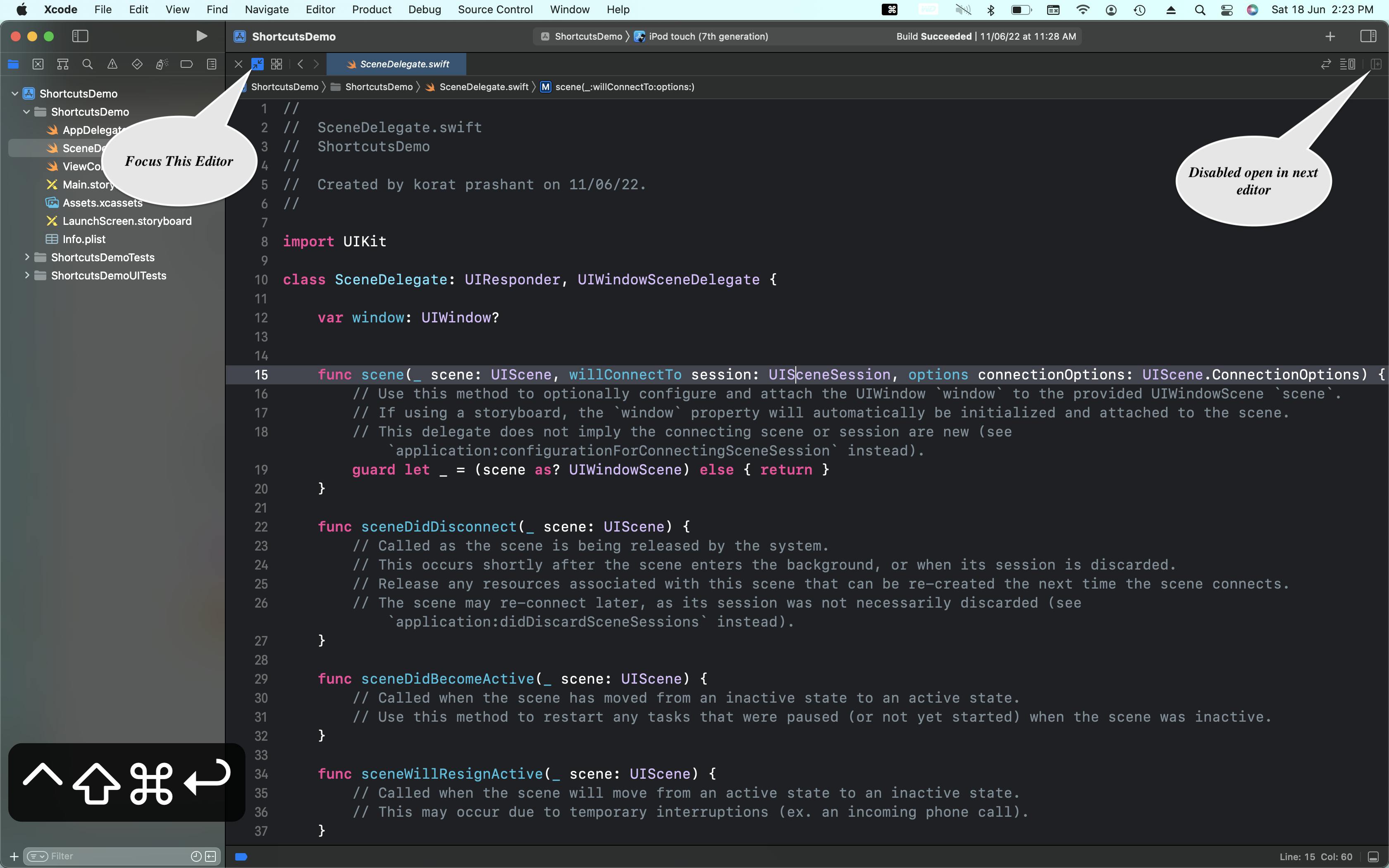
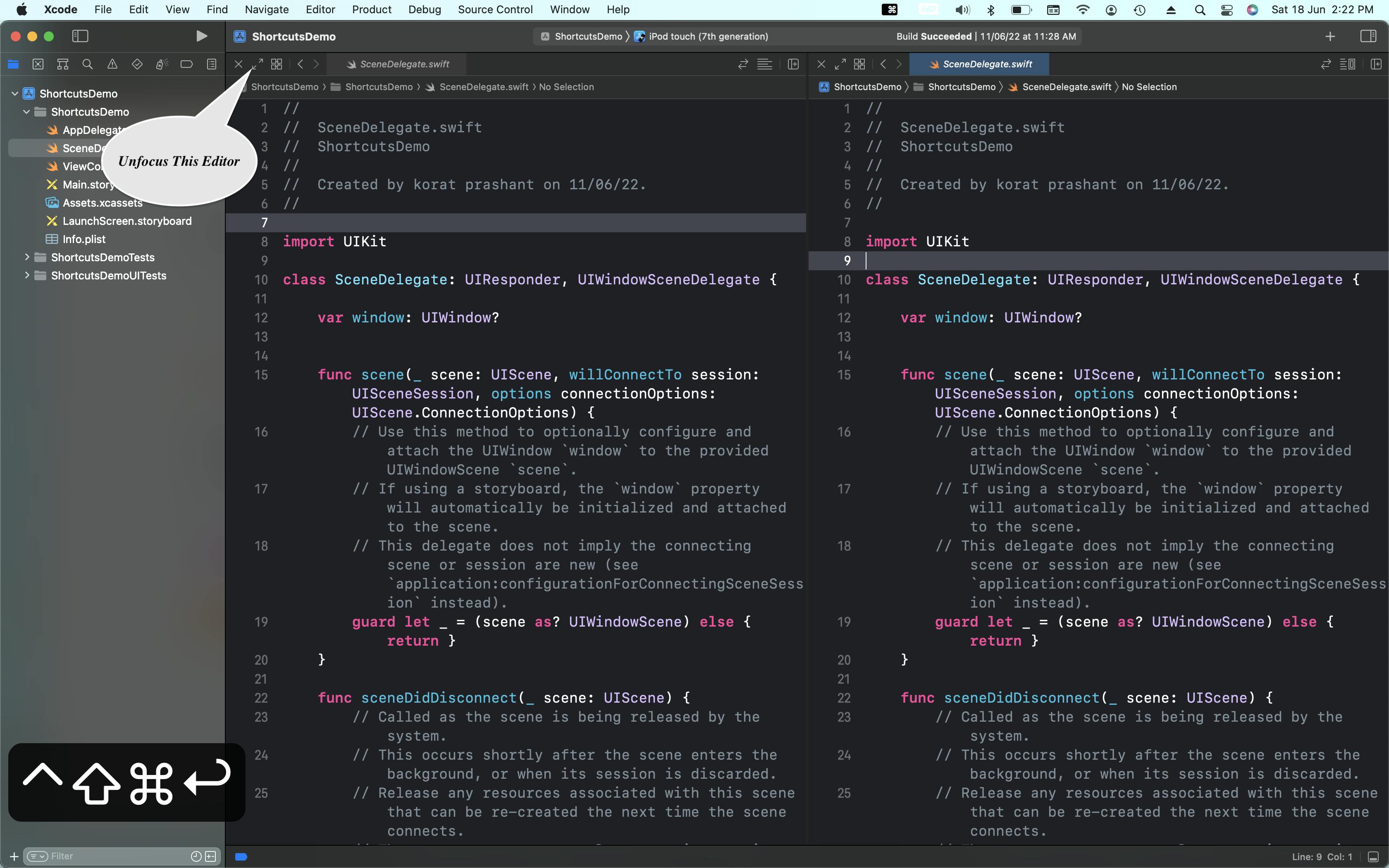
5. Move focus to editor => Command - J
It used to move focus around the opened editors and help to select desirable editor without mouse. By applying above command and then use the ⬅️ / ➡️ key to move focus between editor.
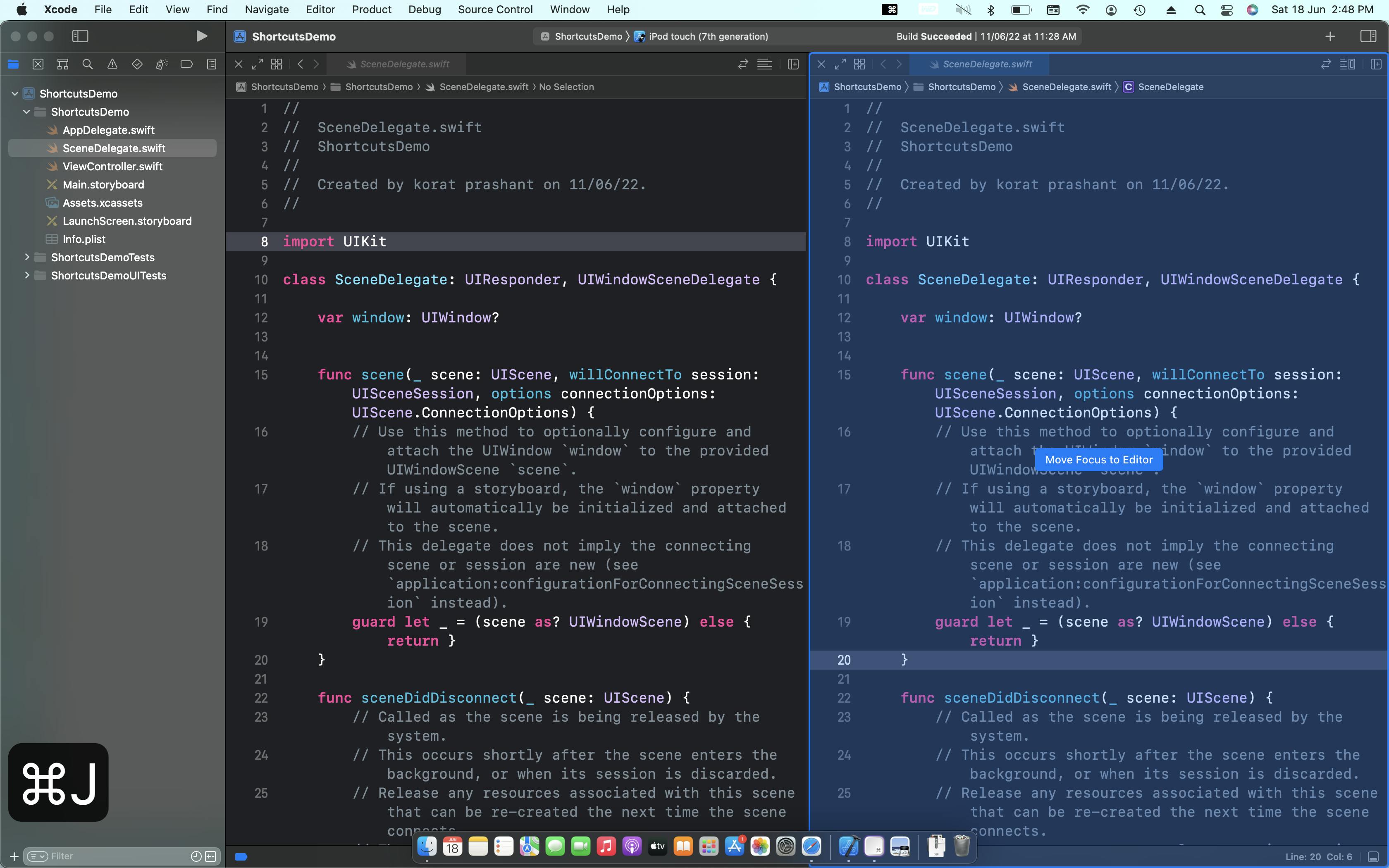
6. Navigate to files => Control-Command-Arrow
As developer we need to open multiple tabs and it is more convenient to navigate through the tab without using mouse. Here, the above mentioned shortcut helps you.
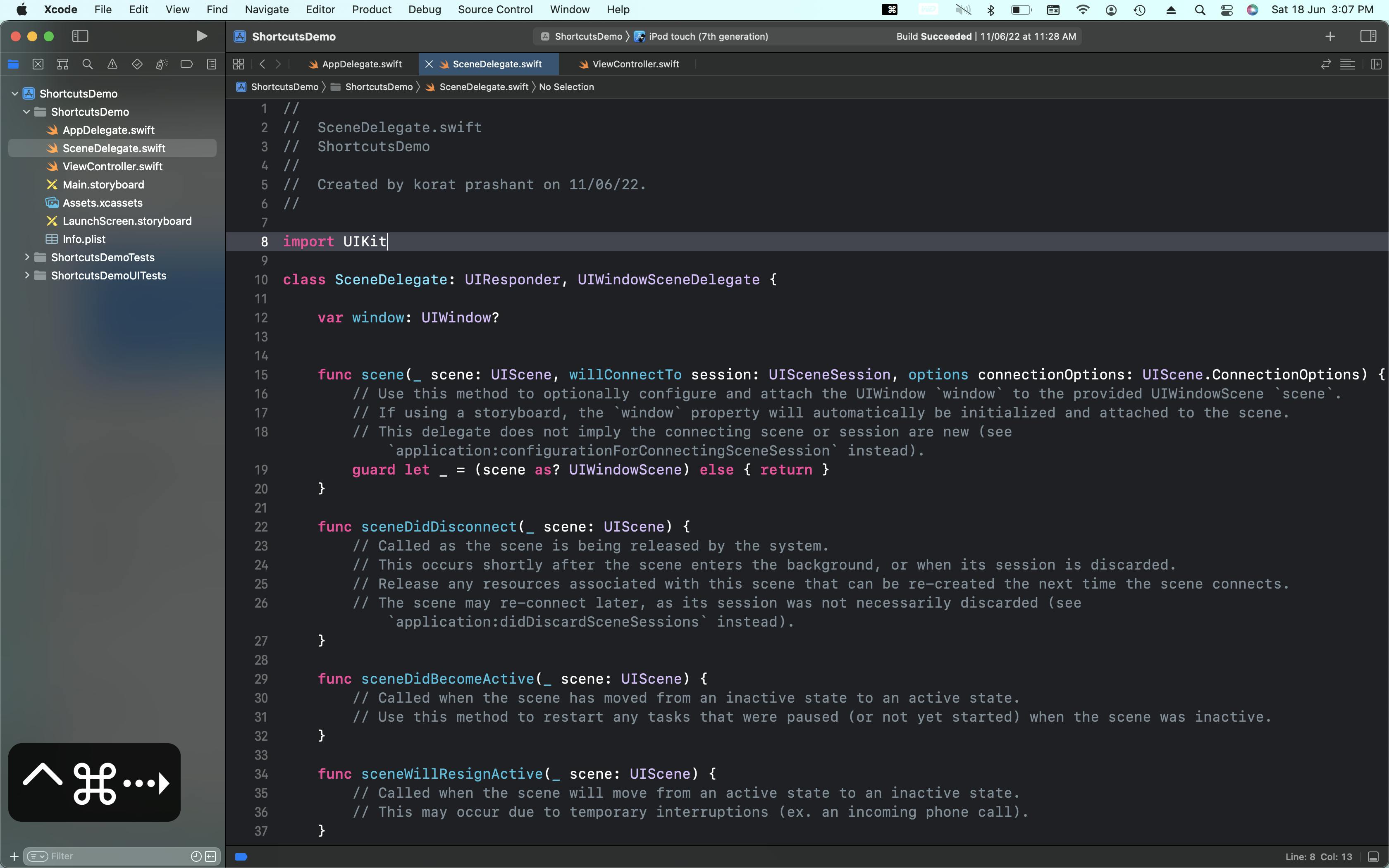
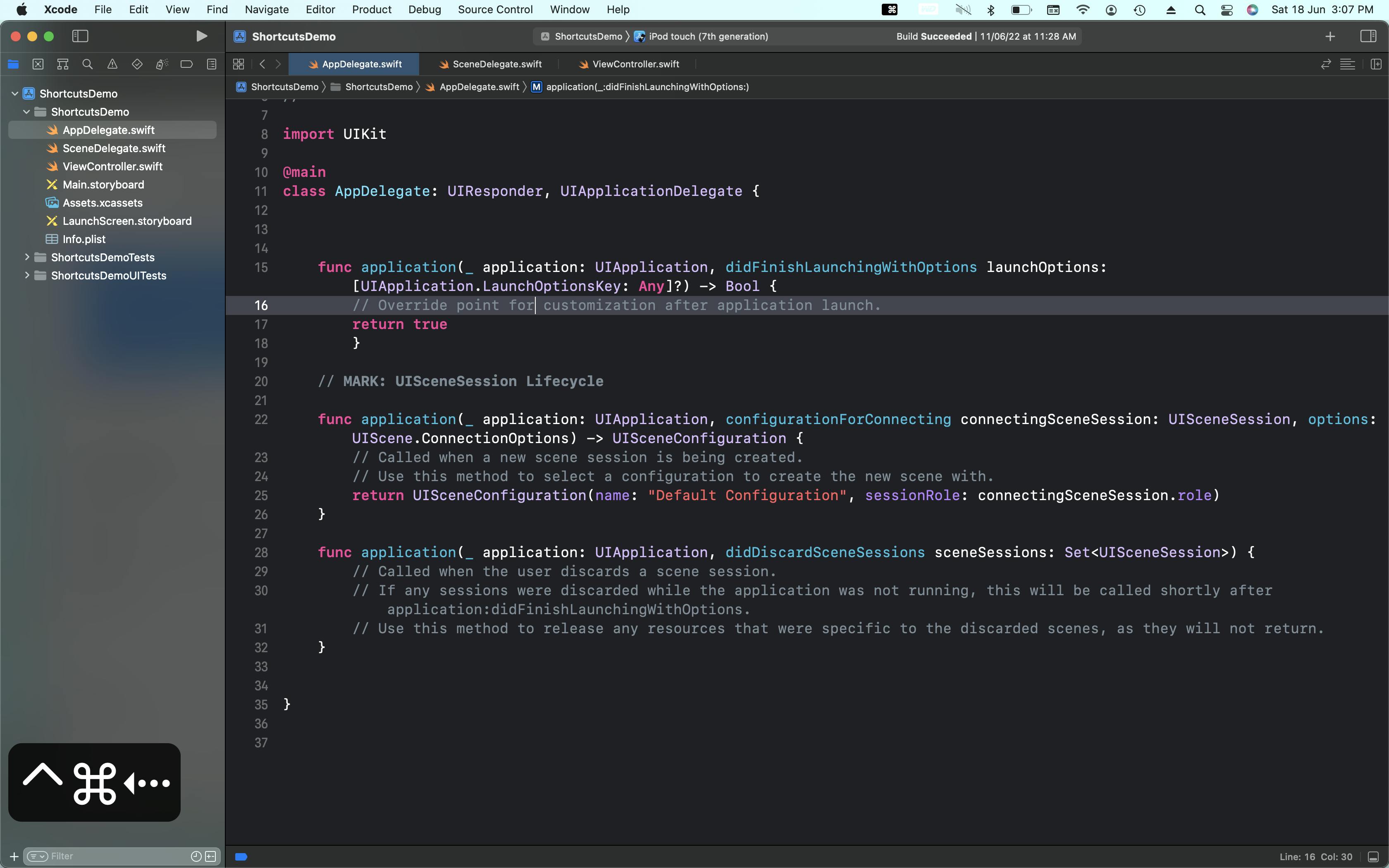
Tip: To quickly navigate through files as displays in jump bar
- Command - { => navigate to file in left direction
- Command - } => navigate to file in right direction

